UX Design
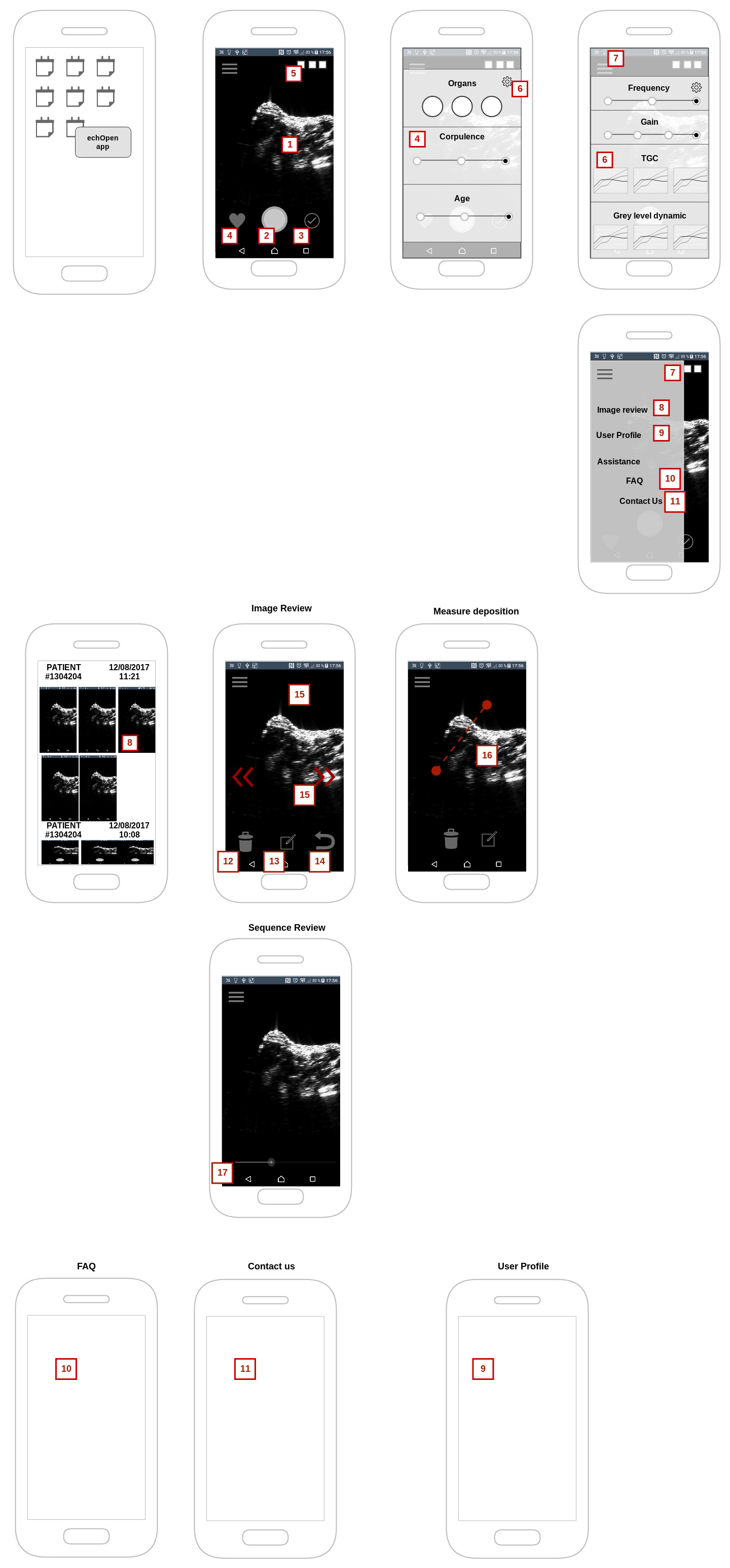
Full screen streaming images, At loading, the user sees immediatly the image under Fast Echo standard configuration
Image capture actions (in case there is no button on the probe)
a. single tap - capture a single image under JPEG format
b. double tap capture a 5 second loop of the previous images
Examen validation, a single clic allows user to end the exam Do we need a review screen ?
Basic presets selection, user can select the basics presets for examen review. This presets are:
- Organ
- Corpulence (slim, regular, heavy)
Age (baby, child, adult)
This screen is displayed X seconds after the application start or can be access via the button on the bottom left.
Probe status indicators, display permanent informations on probe status (battery level, connection status)
Expert presets selection, user can select the expert presets for examen review. This presets are:
- Frequency(3.5, 5, 7.5 MHz)
- Gain(3 differentes gain options)
- TGC (3 Gain curves selectables)
- Greylevel dynamic (3/4 greylevel curves selectables)
Administrative side menu, sliding menu providing acces to image review, profile and assistance screens
Image review gallery screen, a gallery displaying the recorded images and loops split by Patient exam.
Profile screen, a configuration screen to edit user profile and preferences
FAQ screeen, a screen displaying a series of Q&A samples and adding the capability to ask a question
Contact us screen, a screen allowing the user to reports bugs, provides feedbacks and contact the organisation
Image capture management, allows the user to delete a single image or a sequence reviewed
Measure deposition, allows the user to deposite a measure on an image during the review
Image review one by one, allows the user to swipe to review image and sequence captured one by one.
Measure edition, allows the user to remove or edit a deposited measure
- Sequence review one by one, allows the user to watch a dynamic sequence. It also provides a slider to adjust the of the image sequence display. On image by image review the display fallbacks to image review one.
UI References
We want to develop a visual identity following the design below:
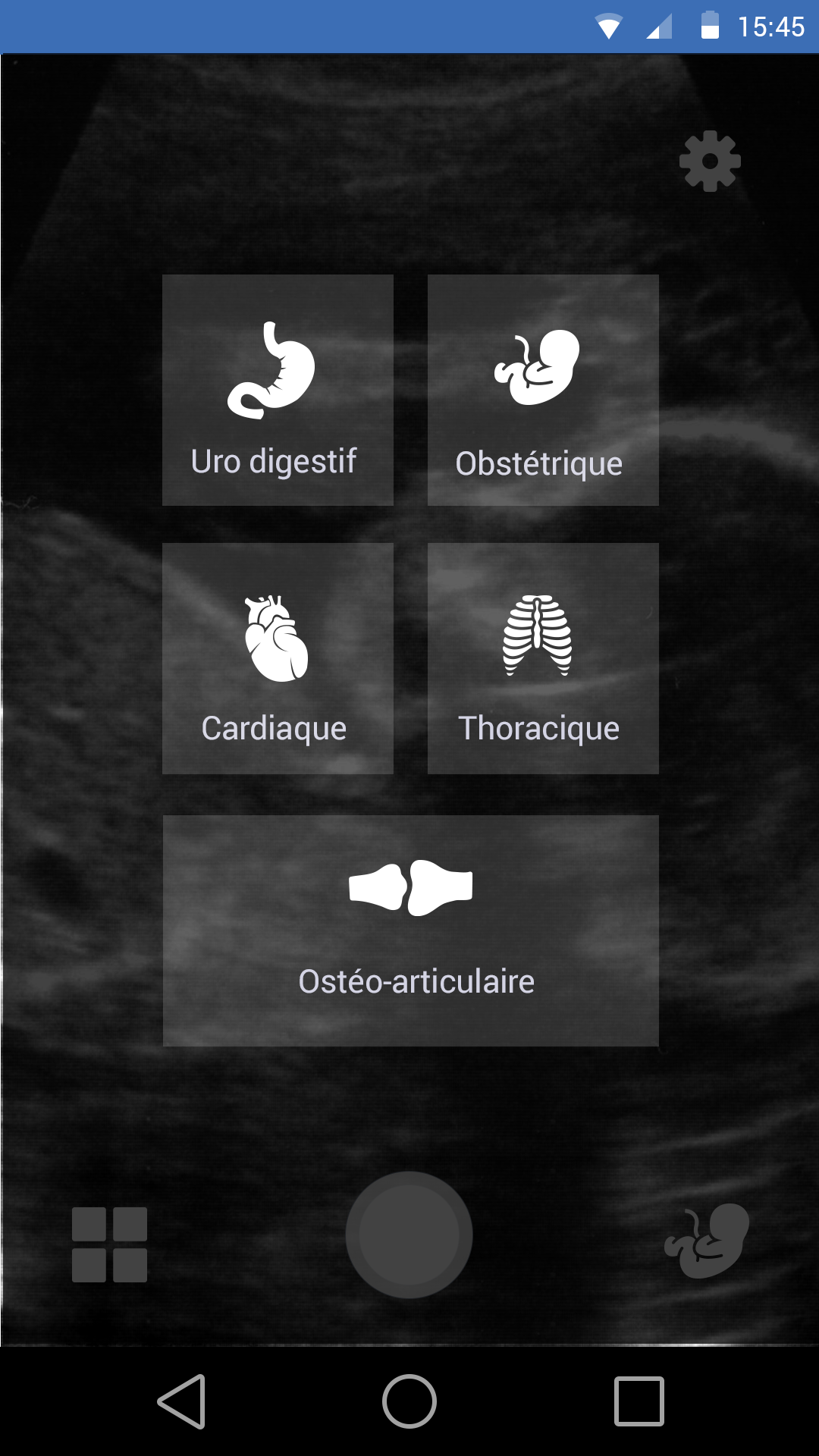
Backend challenges
Voice Commands, control Expert preset selection using Voice commands in 5 languages (French, English, Spanish, Portuguese, Chinese)
Data transfer protocol, implement a medical standard compliant data transfer protocol including:
- data encoding
- data encryption
- secure communcation
DICOM export implement a medical standard compliant export to DICOM ultrasound image and sequence.